Many authors want to start publishing successfully overnight. But before you can actually see your book on Amazon, you have to edit some settings, upload your book and your cover. Finally you will also have to promote your book to get sales. This article is going to show you step by step how to publish a book on Amazon. Just keep reading and you will get the chance to sell more books as an independent author…
If you want to publish your book you have to take several steps until you see your offer on Amazon. Many authors already sell their books and the number of books and authors is still rising. But what steps do you have to take?
Step 1: Write and edit your eBook before you publish your book
If you want to publish your book you have to write and edit the book. This is not as easy because the number of pages is also a success factor. Less then 80 or 90 pages is not recommendable because the reader wants enough value for his money. If there are doubts, the reader is not going to buy the book. Writing 130-150 or even more pages in the fictional sector is the absolutely the estimated number that you have to take.
Once you finished, the editing process starts in Kindle Create. You can also create a pdf but Kindle Create is much more user-friendly. You can edit headlines and the text. Keep an eye on readability. If your book doesn’t have a easy-read layout your readers might get frustrated. Use chapter titles and a table of content to structure your book as good as possible. Save your results and you can use the Kindle Create file in Amazon KDP.
Step 2: Find a name, a good description and best keywords for your book
One of the most important parts of publishing will be the creation of your book title. You have to find a catchy title that lots of people will like. If your book title is boring, no one is ever going to assume to buy the book. This is the most imporatant step. In best case you include an important keyword in the title or/and in the subtitle. Then potential readers will find your book more frequently.
The description is another important of publishing your book. Do not go in detail too much, but describe that your book can be of high value. If you already got a reference use it. Every customer can boost your reputation. Simple quote someone and you will profit from this a lot. Your reputation will help to sell your book to other customers.
-
Product on sale
 Implementing the Power of website analytics: Web analytics guideOriginal price was: $9.99.$3.49Current price is: $3.49.
Implementing the Power of website analytics: Web analytics guideOriginal price was: $9.99.$3.49Current price is: $3.49. -
Product on sale
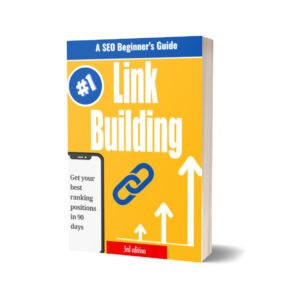 The Linkbuilding Guide: How to rank on google in 90 daysOriginal price was: $11.99.$3.49Current price is: $3.49.
The Linkbuilding Guide: How to rank on google in 90 daysOriginal price was: $11.99.$3.49Current price is: $3.49.
Step 3: Upload your book and a wonderful cover
The second step is very important. Uploading the book starts with your own Kindle Direct Publication profile. Register and you will able to start the uploading process. The cover’s first impression is very important. Does it look professional? Is it good looking? If you cannot create a great and impressive cover on you own, simply hire a freelancer who already got some experience. The cover is maybe the second most important part.

Step 4: Choose a data-driven price, that will sell more books
The price is also an important aspect. It is not always neccessary to give away your book for a low price. But you have to think about starting with a special offer. You can use this during the first weeks of your market introduction. Later on you can increase the price. Think about the price that sells most ebooks on Amazon for example. The best price range is between 1$ and 4$. That is a pretty low price. But this price will help you to gain more sales right from the start.
And that’s is. You can upload your book and your books is going to be available all over the world. This makes Amazon KDP so successful. You can sell your book in the U.S. and in many other countries. So, publish a book, enjoy your journey and good luck with your Amazon KDP sales….
Read more….
Understanding Amazon FBA challenges, limitations and possible alternatives
Fulfillment by Amazon – a great choice for your online business
Further book recommendations:
[Amazon Link]: 📌 Implementing the power of website analytics
[Amazon Link]📌 Link building guide [2022]
[Amazon Link] 📌 E-commerce Business and selling online
KDP self-publishing for beginners





![How to create an open shot video super easy? [Step-by-Step-TUTORIAL]](https://www.webtechchannel24.com/Blog/wp-content/uploads/2022/01/Kopie-von-10-secrets-of-successful-people16-1024x576.jpg)
