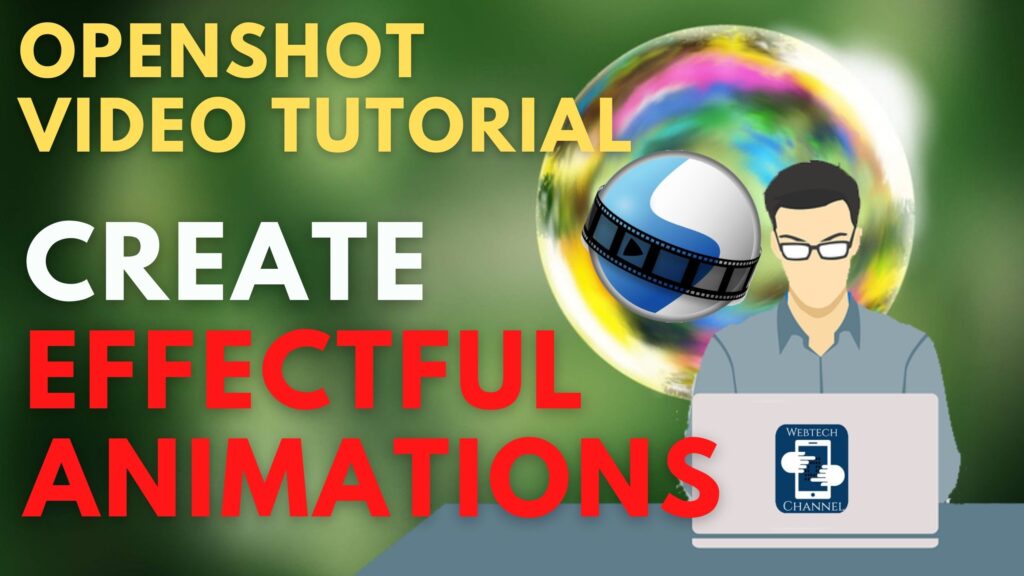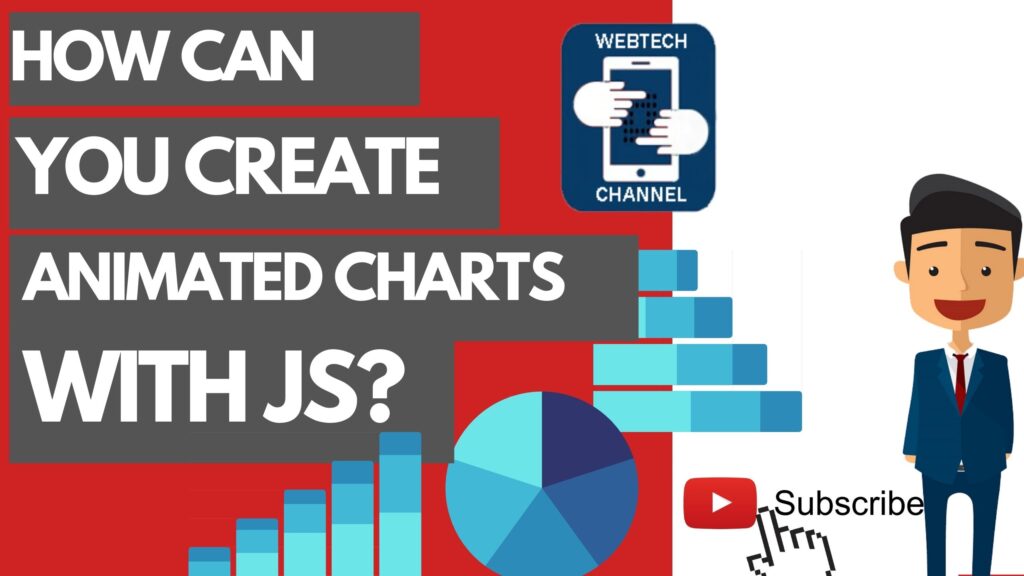The video will show you more details of the openshot video editor. Video editing in fact is not that easy. This openshot video editor tutorial will help you to create some great animations. This openshot tutorial will help you to learn how to create an animation in openshot Furthermore this openshot video tutorial is an openshot video tutorial for beginners.
All the information is pretty much for beginners. If you are looking for an animated headline tutorial you are in the right place…This openshot video animation tutorial will present a openshot video animated headline tutorial or a openshot animated titles tutorial. Just as you want it…
Openshot Video Animation Tutorial
Openshot Video Animation: Title and animated title
If you want to create an animated title, you can choose between two options. The regular title can be edited in various colors and you can select a special font. Afterwards it is possible to make the headline fade in and out of the screen. Although this animation is pretty much basic, it is still a good looking way to underline some points or central aspects.
The second option is to choose the animated title folder and create an animated title straight away. The effects are more “movielike” and you might like this kind of animation a bit more. Watch the video for more details….
This might be also interesting for you:
The writer‘s block – How to overcome it quickly